Viewing Online User
System admin manages online users such as viewing user login list, access IP and login time. Force quit is also available when necessary.
- Log in to supOS, and then click
 at the upper-right corner to go to the design center.
at the upper-right corner to go to the design center. - Select User Security Management > Online User.
- Enter the username and login time, and then click Search.
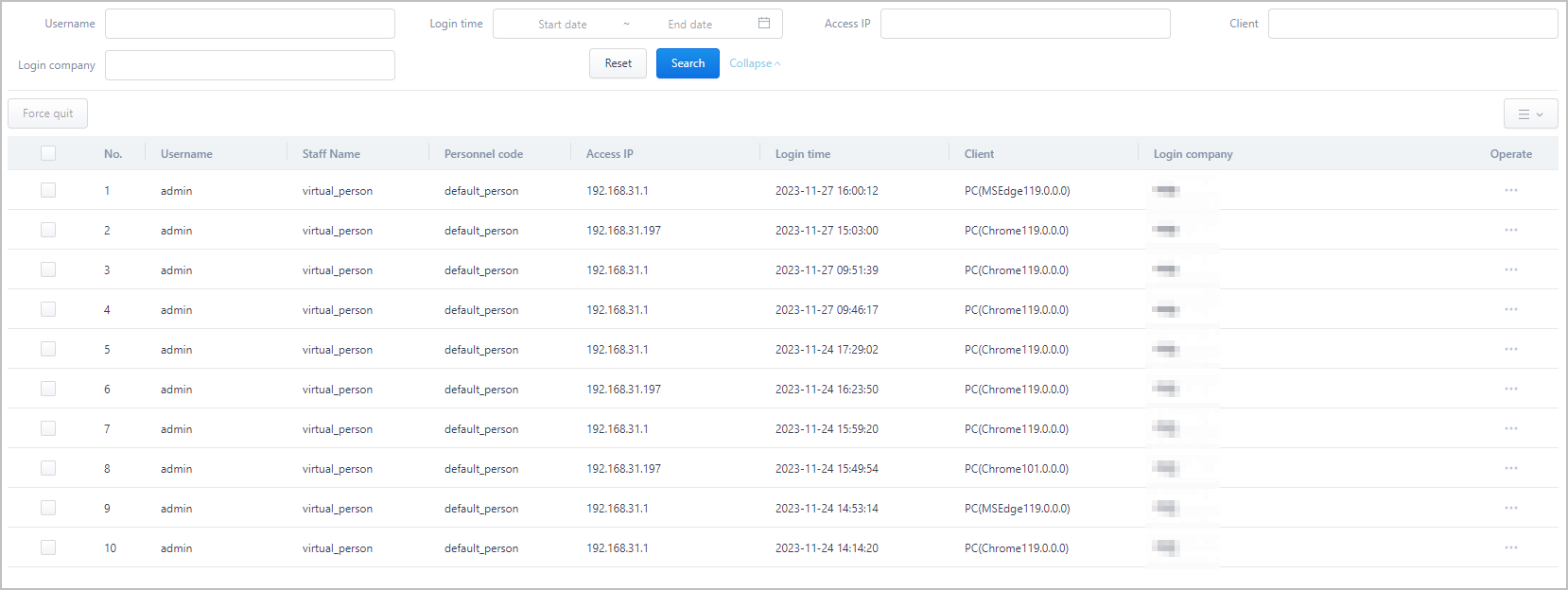
- Login Company shows the company the user selected during login. Aavilable when the user belongs to multiple companies.
- Client shows the user logged in from a computer or a mobile device.
- (optional) Select users, and then click Force Quit to log out the selected user accounts in batches. Directly click Force Quit under Operate to log out the corresponding user.